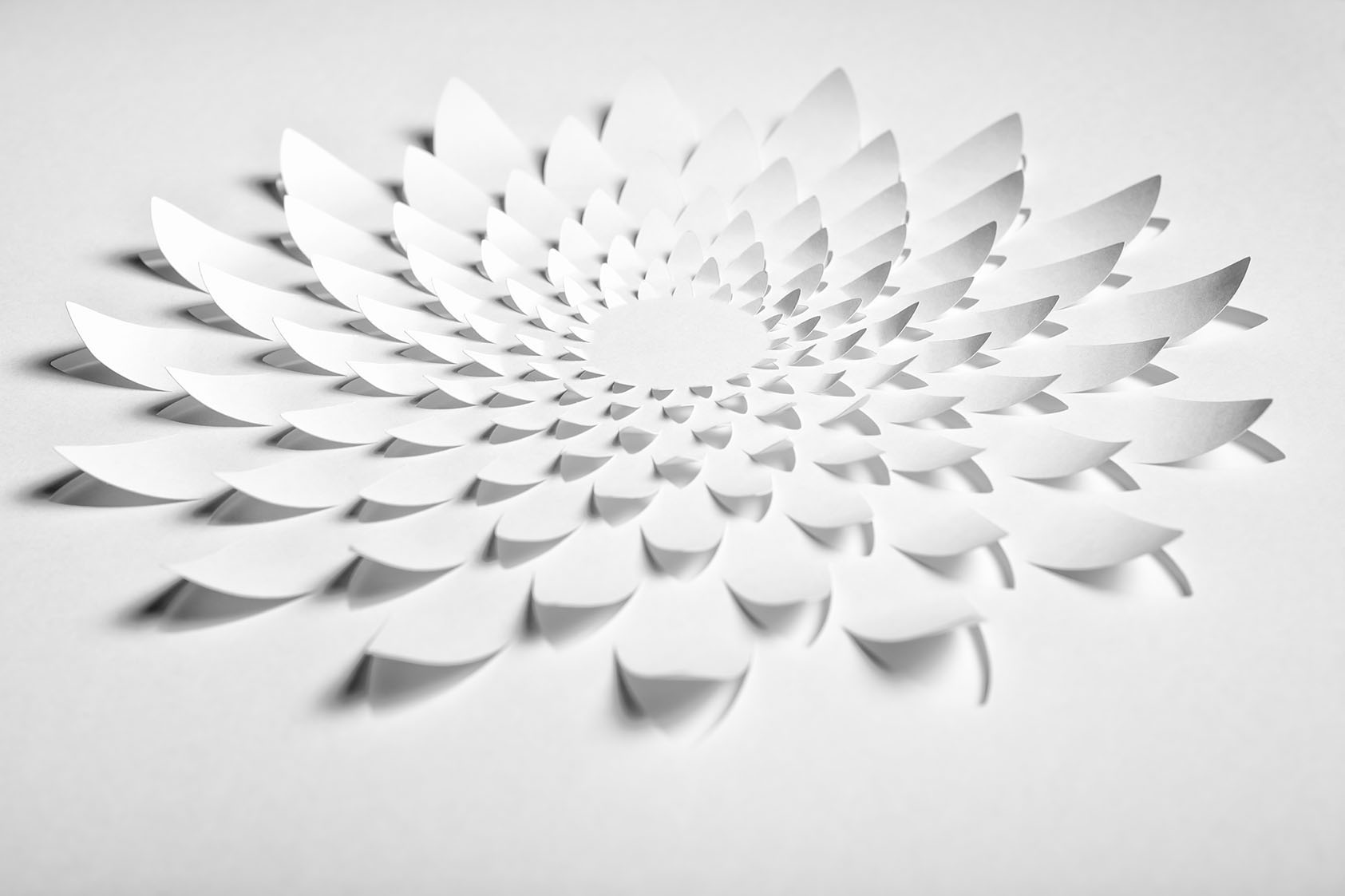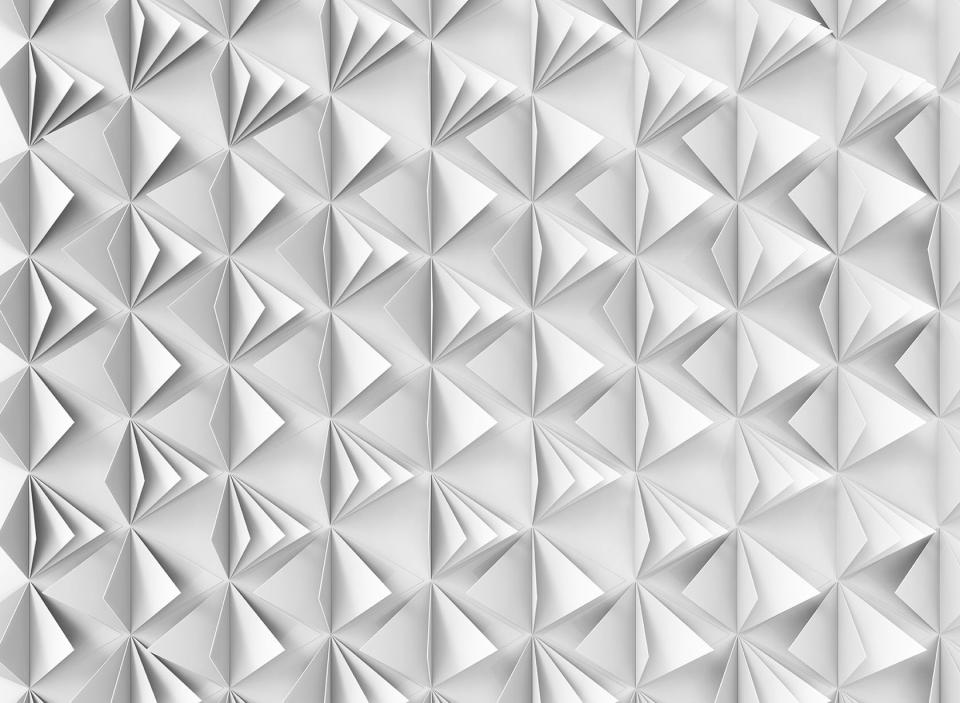How Google’s Latest Tool Can Streamline Research, Planning, and Learning
Navigating vast amounts of data for research and analysis can be overwhelming. What if you had a personalized AI assistant that truly understood your documents? Enter NotebookLM (formerly Project Tailwind), Google's experimental AI-powered tool designed to transform how you interact with your own knowledge base.
The "LM" stands for "Language Model," and the tool uses Google's advanced Gemini models to help users interact with and generate insights from their own documents
NotebookLM is source-grounded meaning it only answers based on your uploaded content. If you work with a lot of documents, notes, or research, NotebookLM is like having a personalized AI research assistant that actually knows your material.
It can be accessed by anybody that has an enterprise Google account at NotebookLM. (As of now your notebooks can only be shared within your organization.)
Main Features
Sources
One of Notebook LM’s superpowers is curating sources to get to the info you want. You can upload files of most types, paste in text, provide links to web content, and even link to podcasts or YouTube videos. It even has a feature called “Discover Sources” that curates sources for you based on your custom prompt. So impressive and easy!
Chat
The chat feature in NotebookLM lets you interact with an AI assistant that answers questions and generates insights based only on the documents or links you've added to your notebook. It provides clear, source-cited responses to help you explore, summarize, compare, or clarify your content. The chat also suggests prompts automatically based on your materials, making it easy to uncover useful insights or ask the next best question.
It’s also completely customizable, with options to define your conversational style and response length.
Studio
The Studio section has an audio summary feature that makes NotebookLM very unique. This allows users to generate audio summaries of their source data in a podcast or discussion format (between 2 hosts) with the click of a button. It offers an invaluable alternative for information consumption; perfect for busy professionals, commuters, or those who prefer auditory learning.
Other out of the box features include adding a textual note, creating a timeline, study guide, briefing doc, and FAQs. This is perfect for turning research into usable content quickly and accurately.
Real-World Use Cases
While NotebookLM offers broad utility, it's particularly transformative for: Researchers, Project Managers, Consultants, Content Creators, and Legal/Compliance Professionals. If your role involves extensive document review, synthesis, and information extraction, NotebookLM can significantly streamline your workflow.
Research Summaries
- Students, academics, or journalists can upload articles, papers, or reports.
- Ask questions like “What are the main arguments in this paper?” or “How does this source support X?”
Project Planning
- Upload notes, meeting transcripts, and brainstorming sessions.
- Ask it to generate a plan, roadmap, or decision matrix based on those.
Study Companion
- Use it to break down complex topics into digestible summaries.
- Turn class readings into flashcards or quiz questions.
Writing Assistant
- Writers can upload drafts, research, and notes.
- Ask it to suggest headlines, improve clarity, or identify gaps.
Client/Case Briefs (for professionals)
- Lawyers, consultants, or therapists can use it to process case notes and client histories.
- Generate briefs, timelines, or summaries.
Book Analysis
- Upload book chapters or full texts (if allowed).
- Ask for character breakdowns, theme summaries, or discussion questions.
Example Questions You Can Ask It:
- “Summarize the key findings from these documents.”
- “What’s the difference between theory A and theory B in my notes?”
- “What are recurring themes in these journal entries?”
- “Create an outline for a blog post using these notes.”
Tech-Related Use Cases
If you’re a tech lead, product manager, solution architect, or IT consultant, NotebookLM helps you spend less time scanning documents and more time making decisions based on them.
Technical Documentation Summarization
- Use it to digest long API docs, RFCs, or whitepapers.
- Example: Upload the Kubernetes or AWS docs you’re working with and ask:
"What are the key differences between ECS and EKS?"
"What does this section say about autoscaling policies?"
Onboarding & Internal Knowledge Transfer
- Upload internal engineering guides, codebase overviews, or team docs.
- Ask questions like:
"How does our authentication system work?"
"Where are the database migration scripts documented?"
Spec Review & Analysis
- Upload product requirement documents (PRDs), tech specs, or architecture decisions.
- Ask questions like:
"What are the risks called out in this design?"
"Can you summarize the database schema changes in this spec?"
Bug Report Aggregation & Pattern Finding
- Combine bug reports or customer support logs into a notebook.
- Ask questions like:
"What recurring errors are reported with Feature X?"
"Which platform has the highest frequency of crash reports?"
Codebase-Adjacent Work (non-code)
- While NotebookLM can't run or interpret code directly, it can help with high-level reasoning
- Upload README files, API changelogs, or architecture docs.
- Ask questions like:
"Which services interact with the payment system?"
"Has the caching mechanism changed since last quarter?"
Meeting Notes & Action Items
- Upload engineering standup notes, sprint retros, or planning docs.
- Ask questions like:
"What blockers came up in the last three sprints?"
"Summarize what was decided for Q4 tech priorities."
Compliance & Audit Prep
- If you're preparing for SOC2, GDPR, or ISO audits, you can upload documentation policies and control evidence.
- Ask questions like:
"Which policies address data retention?"
"List all documents referencing encryption standards."
Limitations to Keep in Mind:
- It doesn't understand code deeply like GitHub Copilot or ChatGPT.
- Best for supporting materials rather than raw code files.
- Still experimental: good for contextual summarization and insight, not replacing dev tools.
Two Unique Examples
We tested this with two completely different use cases.
Real-World: Travel Planning
In planning a trip, there’s a lot to consider. Endless research and websites to hunt down your specific information. LLMs do fine on their own, but NotebookLM can target sources for a deep dive much better.
We didn’t know what the sources were for a potential travel day, so we used the “Discover Sources” feature and entered the following prompt “Planning a day trip by train from Ljubljana, Slovenia to Spittal, Austria with 2 kids, ages 11 and 14 in late August. Travel is there and back with no car. Walkable points of interest from the train station in Spittal include village stroll, swimming in a lake, historic sites, short hikes.” We were able to choose from 10 curated sources. We selected all of them.
We were able to interactively chat and ask for a detailed itinerary, pricing, details on specific points of interest, etc. It even suggested some prompts that would help plan specific activities, such as “What resources are most effective for planning rail-accessible alpine hiking adventures for families?” It was not yet able to generate a map for me of walkable points from the train station, but that’s probably coming.
We were able to generate an audio overview with the click of a button. The 11:30-minute AI generated podcast-style audio interview was interesting, with a friendly tone, and easy to listen to. It’s also customizable in length, and downloadable. Great to share with people you may be planning the trip with who like to listen instead of read information.
Technical Use Case: Deep dive into Power BI
We wanted to learn more about the “drill through” feature in Microsoft Power BI. Traditionally, one would search the web for YouTube videos, Microsoft documentation, community forums, tutorials, etc. We used the “Discover Sources” feature and it retrieved 10 sources again. We were able to select from a very widespread mix of YouTube videos, source guides from Microsoft, forums, etc. On a sidenote: not all sources were totally spot on as one was about optimizing Power BI performance. We selected them all.
We used the Chat feature to interact and ask questions such as “How does the drill-down function differ from drill-through?” The tool offered a multitude of other suggested questions as well.
We generated an audio summary and customized it with “shorter” length and with the prompt “Explain to a new Power BI user.” It produced an audio summary 5:54 minutes long and brilliantly went into the big picture and solved the initial problem, which is how to get the user the Power BI details they need. It clearly explained drill-through, drill-down, and custom tooltips, including pro tips on how to configure settings properly. Totally amazing, concise summary that would be helpful if you were stuck on this specific problem in Power BI. This interview then can also become a source where you can then chat and ask questions such as “What did the interview say about drill-through?” and “Summarize the challenges and list pro tips”.
In Summary
If you’ve configured and written system instructions for AI agents before and then tried this tool, it seems like Google has basically turned things around and made some aspects of the configuration and system instructions dynamic to the user.
Unlike traditional agents that require manual prompt engineering to stay focused on certain materials, NotebookLM automatically restricts its responses to the documents in your notebook, managing context and citations behind the scenes. It adapts to different content without reprogramming and provides structured output formats like summaries, FAQs, timelines, and more. It also supports audio inputs, allowing users to upload interviews, meetings, or podcasts, which are transcribed and treated like any other source; making insights from spoken content just as accessible and grounded as written documents.
As NotebookLM continues to evolve, its potential to revolutionize how individuals and teams manage knowledge is clear. We at Avantia are keen to explore how such AI-powered tools can further empower our clients and encourage you to explore NotebookLM for your own research and note-taking needs.
Let's Partner
Our team of seasoned AI engineers and software architects will partner with you to design, build, and deploy AI-centric solutions that align with your goals, comply with industry regulations, and delight your users.