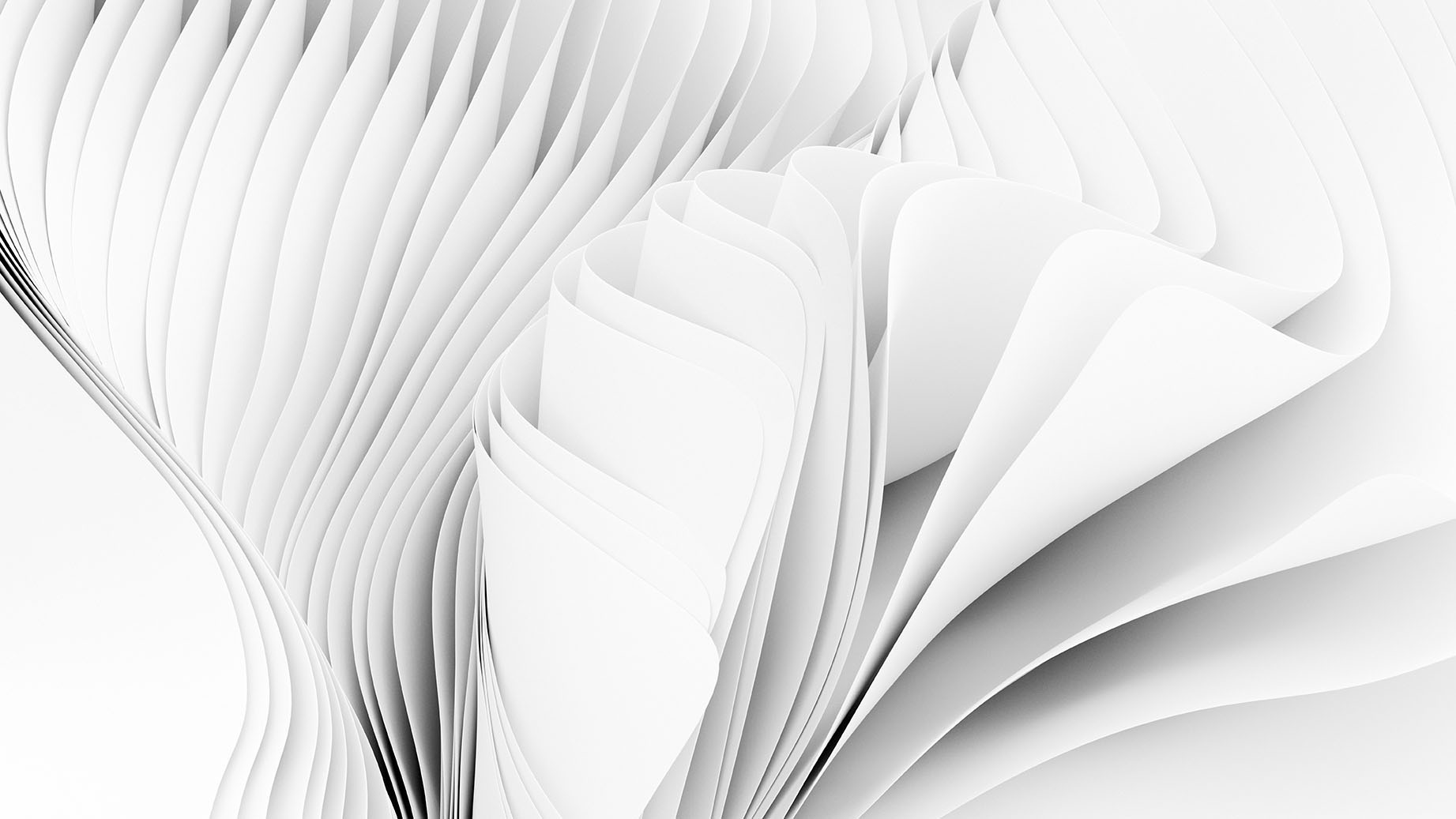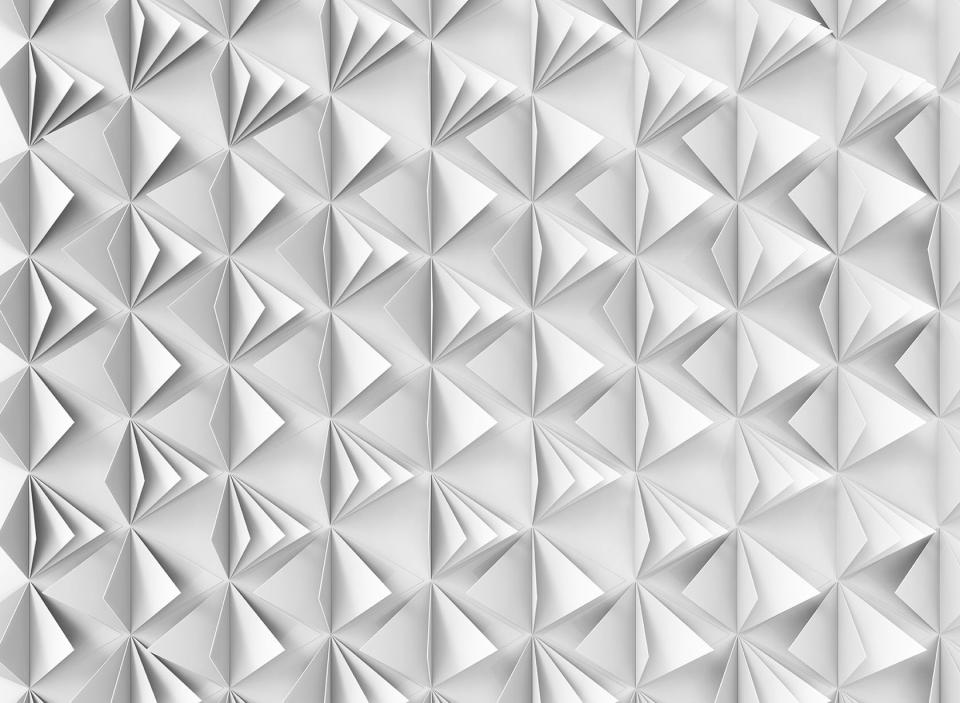Google Tag Manager House Cleaning
Now that everyone has moved over to GA4, for those who use Google Tag Manager (GTM), you likely have all sorts of unused tags, triggers and variables in your GTM workspace. We see clients come to us with in excess of dozens of tags that are firing, but not sending data anywhere. While you may think, no harm, no foul, those firing tags do sap some resources on page load and, well, make the container a mess to manage and debug. Time to let go.
Step-by-Step Guide To Clean Up Your GTM Container
- Quick inventory of GA3 (Universal Analytics) tags.
Make sure that what you were tracking in GA3 has GA4 tags set up; if you still need to track these. This is a perfect time to step back and re-evaluate the KPIs you were tracking. Did your organization look at all of these metrics? Are they key indicators that are deeply informative or actionable? Are they true indicators of user intent and behavior? If the answer is no, do not replicate the tag for GA4.
- Delete the GA3 tags.
They are doing nothing for you. The data is no longer even available to look at in GA3. They are just noise. Clean them out.
- Examine unused triggers.
Once you have cleared away all of the Universal Analytics tags, you will likely find that there are a number of triggers that are not used on any tags. You can see this on the Triggers dashboard. There is a column indicating the number of tags the trigger is used on.
Look at each trigger that is unused, and determine what the trigger is. Is this a trigger that you would want to use with your new GA4 tags? If so, keep it. Otherwise, delete it.
- Review custom variables - but do so carefully!
There are several types of custom variables with the most common that we see being Custom JavaScript (CJS) and Data Layer Variables (DLVs.) We take a far more conservative approach to deleting or editing variables as they can be used inside of other variables. So, when you click in and see no tags referenced, it does not mean that the variable is not being referenced somewhere. For instance you could have a variable config in Custom JavaScript variables or Lookup Table variables, with references to other variables like this: {{Your Variable}}.
There may be no variables that you would want to delete. When in doubt, leave it alone. Since variables do not fire like tags, there is no tax on your site for unused variables.
Keeping GTM Tidy Moving Forward
Now that you have cleaned up your GTM container, you will want to create an inventory of what is left. This is a document that you will want to keep updated moving forward. We typically do this in Google Sheets or Excel.
Download a GTM Tag Inventory Template (Free)
This may take assigning a single source in change of the ongoing documentation, which we recommend.
You may find that there is no ideal staff member on your team to manage all of this, much less create intelligent tags and perform analysis moving forward, perhaps you should outsource. If your organization does not have a GTM/GA4 specialist it is impractical to expect someone to take on this extra responsibility and keep up with all of the changes, enhancements and nuances. It is a steep learning curve!
Let's Partner
Let Avantia help get your GTM in tip-top shape and keep it that way.